Unity Wireless APN (Access Point Name) is a setting on mobile devices to enable them to connect to cellular networks over 4G and 5G in order to receive network services and be connected to the internet. An internet connection requires users to have a data plan and be within network coverage. Unity Wireless uses the T-Mobile network so this should not be an issue.
APN is the name of the gateway that the mobile devices connect to in order to be connected to cellular services. This setting however comes with a host of other settings. Some of them are MMS settings, type of APN and protocol in use. Provided below are settings for iPhone and Android devices. You can use the same setting on any other device provided you can locate the APN settings page.
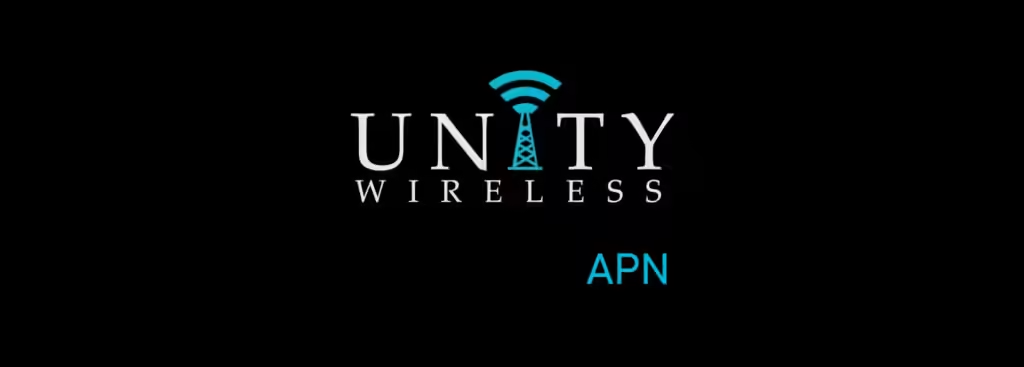
APN Settings on Android Phones
Access the APN setting section on Android by navigating to:
- Settings
- Connections / Network & internet / Wireless & internet / More
- Mobile networks / SIMs then select Unity Wireless
- Access point names
- Add / +
Input the Unity Wireless APN settings below on your Android device.
Unity Wireless APN Settings for Android Devices
Input the Unity Wireless APN settings below and leave the fields not indicated below blank.
- Name: Variable
- APN: wholesale
- MMSC: http://wholesale.mmsmvno.com/mms/wapenc
- MMS port: 8080
- MCC : 310
- MNC: 240
- APN type : default,supl,mms, ia
- APN protocol: IPv4/IPv6
- APN protocol: IPv4
Save then select Variable as your active APN.
APN Settings on iPhone / iOS
APN settings section on an iPhone can be located by navigating to:
- Settings
- Cellular / Mobile Data / Mobile Service
- Cellular Data Network / Mobile Data Network
Input the Unity Wireless APN settings below for iPhones.
Unity Wireless APN Settings for iPhone
Input the APN under the LTE, APN and MMS subsections.
- APN: wholesale
- Username: (leave blank)
- Password: (leave blank)
Save the Unity Wireless APN settings then turn off and on cellular data or Airplane mode.


