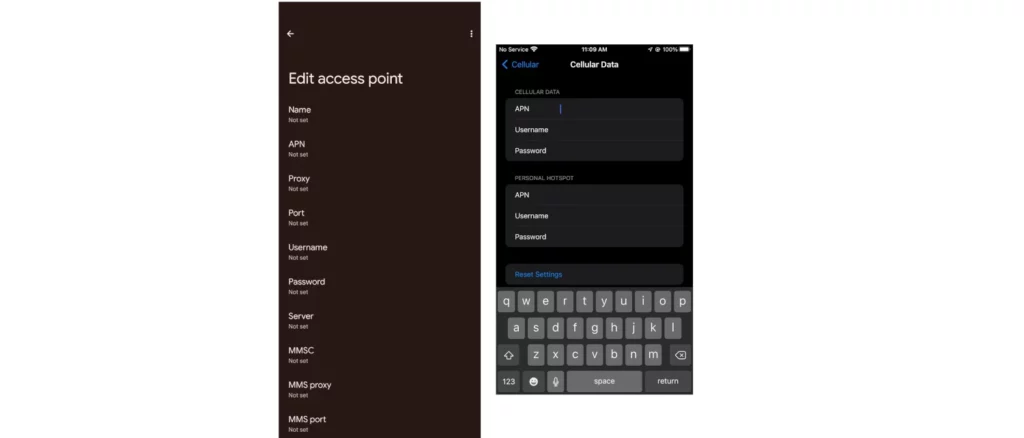The Access Point Name (APN) plays a pivotal role in establishing a connection between your Android device and your internet service provider (ISP). APNs define how data is transferred between your phone and the ISP’s network. Understanding the various types of APNs can help you optimize your mobile data usage, improve connectivity, and potentially save costs on your mobile bill.
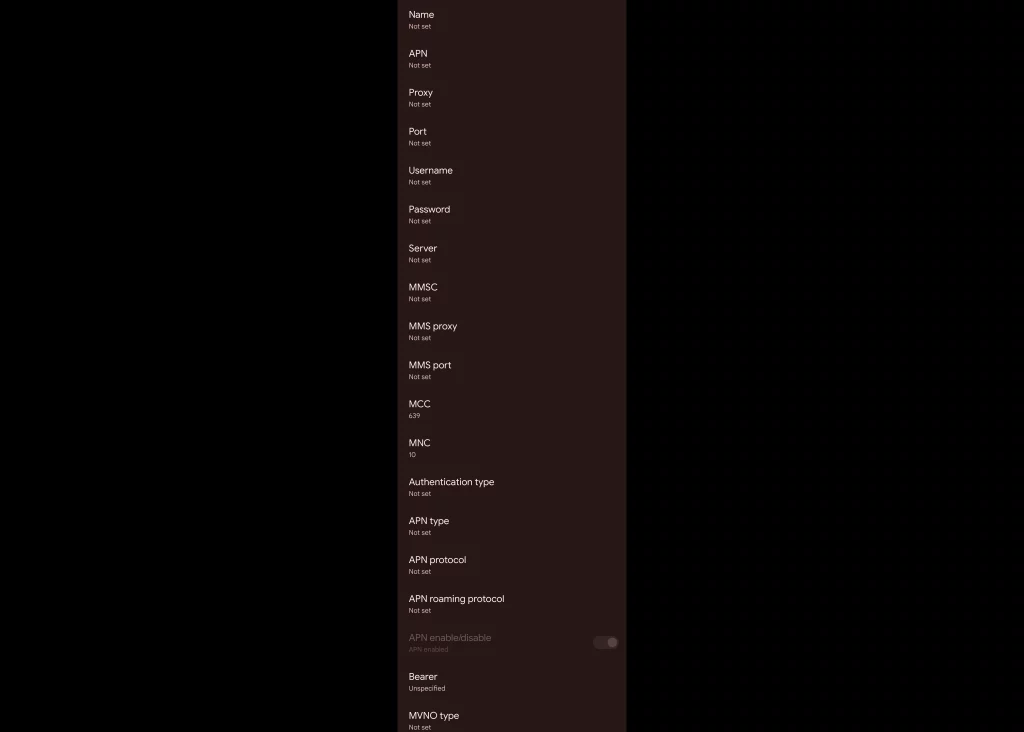
In this article, we will discuss the common APN types for Android devices and their respective advantages.
- Default APN:
The default APN is pre-configured by your ISP or mobile carrier when you purchase a new Android device or SIM card. It is designed to work seamlessly with most devices and applications, allowing users to connect to the internet right out of the box without needing any manual configuration. However, using the default APN might not always result in the best performance, as it may not be optimized for specific apps or data usage patterns. - Automatic APN:
Automatic APN is a feature that enables your Android device to automatically select and connect to the best available APN based on the current network conditions. This can save users time and effort in manually configuring APNs, especially when roaming between different cellular networks or Wi-Fi hotspots. However, automatic APNs may not always offer the best performance for specific applications that require high data throughput or low latency. - Manual APN:
Manually configuring an APN provides users with more control over their mobile data settings and can potentially lead to better performance and optimized usage for specific apps or services. By manually setting up the APN, users can customize various parameters such as the APN name, APN type (e.g., mms, ipv4, ipv6), proxy server address, port number, and username/password. This can be particularly beneficial for advanced users who require specific settings for their mobile data usage, such as those using tethering or VPN services.
Advantages of manually configuring APNs include:
- Optimized performance for specific apps or data usage patterns.
- Improved connectivity in areas with weak network signals or limited bandwidth.
- Enhanced security through the use of encryption and authentication protocols.
- Reduced data usage by blocking unnecessary services or background applications.
However, manually configuring APNs also comes with its own set of challenges:
- Requires advanced knowledge of mobile data networking and ISP configurations.
- Can be time-consuming and error-prone if not done correctly.
- May not be supported by all Android devices or ISPs.
So, which APN type is best for Android?
In conclusion, the best APN type for your Android device depends on your specific use case, technical expertise, and network requirements. While the default and automatic APNs offer convenience and ease of use, manually configuring an APN can lead to better performance, security, and customization options. Before making any changes to your APN settings, we recommend consulting your ISP or mobile carrier for guidance and support, as incorrect configurations could potentially result in decreased connectivity or additional costs on your mobile bill. Always remember that every network and device is unique, and the optimal APN configuration varies depending on individual circumstances.