APN is an acronym for Access Point Name. It provides a phone with the necessary information and settings to connect to a wireless service. Users normally do not need to change these settings as they are normally configured and set up automatically when a phone is purchased from a carrier or when a SIM is inserted to an unlocked device. In some situations however when this is not the case, users will need to manually set up APN settings.
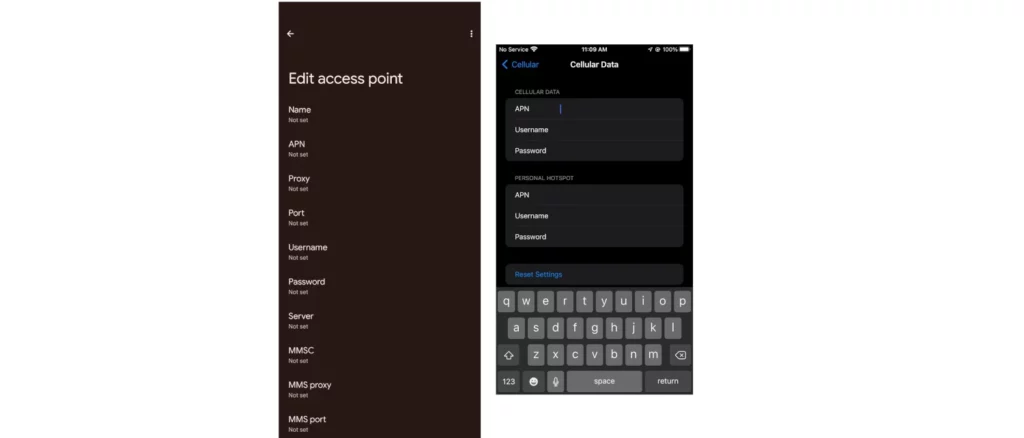
What is APN?
Access Point Name(APN) is the name of the settings an internet capable phone uses for gateway connection between the cell service and to the public internet. Cell service in use could be 3G, 4G or 5G. 3G is gradually being phased out though.
Phone service providers read the settings to generate and assign IP addresses to the user. IP addresses are crucial in networking as they are the destination data packets are sent to or transmitted from.
Depending on different carriers and phone service providers set up, not all fields are required for a connection to the internet to be established. It is however important setting up all the fields that are available so that other services like MMS or VoIP can work appropriately.
Do you need to set up APN settings?
While setting up an eSIM or a physical SIM, APN settings are normally sent automatically to your device. In some cases, you just need to accept and install them. In many cases, APN settings will work out of the box.
If you are troubleshooting and you are narrowed down to the APN settings page, reset network settings and your carrier / phone service provider will send you settings automatically. To reset network connection on Android devices, navigate to Settings > General >Transfer or Reset iPhone > Reset > Reset Network Settings . You will need to re-enter your Wi-Fi password. On an iPhone, navigate to Settings > General > Transfer or Reset iPhone > Reset > Reset Network Settings.
It is important to restart your device if settings do not take effect immeditely.
How to Change APN on Android Devices
Changing APN settings on an Android device involves adding a new APN and selecting it.
To add new APN settings, navigate to Settings > Connections > Mobile Networks > Access Point Names then tap on + to add new APN settings. Some Android devices like Google Pixel will have this under Settings > Network & Internet > SIMs > Select SIM > Access Point Names. Add settings to the fields below.
- Name:
- APN:
- Username:
- Password:
- Proxy:
- Port:
- Server:
- MMSC:
- MMS Proxy:
- MMS Port:
- MCC:
- MNC:
- Authentication type:
- APN type:
- APN protocol:
- APN roaming protocol:
- APN enable/disable:
- Bearer:
- Mobile virtual network operator:
Input the appropriate settings then save and select the newly added APN.
How to Change APN on iPhone
To change APN on iPhones, navigate to Settings > Cellular > Cellular Data Network then input the appropriate settings in the fields below
- APN:
- Username:
- Password:
iPhones do not have a save button so just tap the back button and the settings will be saved automatically.
Fast APN Settings
Carriers do offer different APN settings based on the kind of plans users are enrolled to. Prepaid and postpaid plans in some carriers have different APNs and these plans have different speed packages. Set up the appropriate APN to get the fastest APN settings for your specific device.
Internet speed on a phone is normally affected by network coverage, technologies used by your service provider, data plan that you are subscribed to and data usage policy of your carrier. Some carriers have a fair usage policy where they throttle connection if a user is using abnormally high amounts of data.
APN Settings cannot be Changed
Some phones given to users by carriers do not allow changing of APN settings. If you would like to troubleshoot the settings, select the already preexisting APNs and use them.
To be in a position to change the APN settings when the APN page is grayed out, contact your carrier to unlock your phone.