Access Point Name (APN) settings are a crucial aspect of mobile data connectivity on smartphones. These settings determine how your device communicates with your internet service provider (ISP) and help in optimizing the performance of your mobile data services. However, there might be situations where you need to reset these settings to their default values. In this article, we will explain what happens when you reset APN settings to default and what precautions you should take before doing so.
Before proceeding with resetting APN settings on your phone, save the working APN settings on a notepad or a notes application like Keep for Android or Notes for iOS. You may need them later on if the default APN is a little problematic.
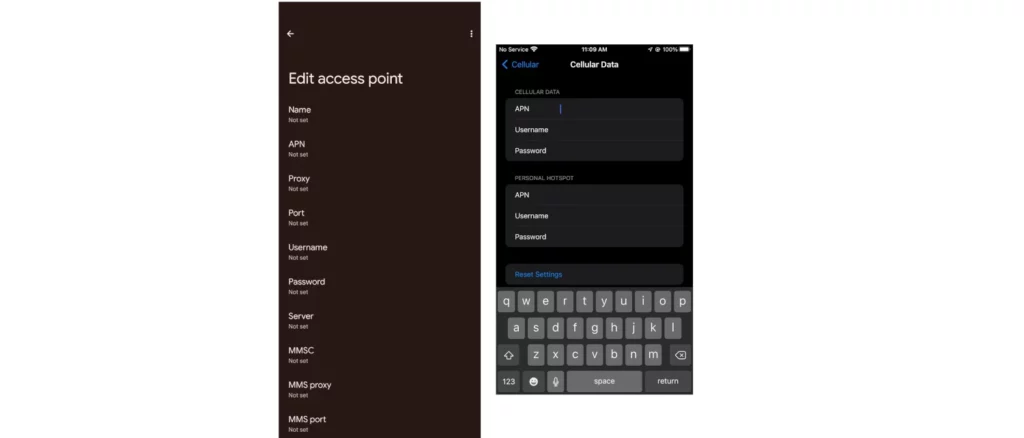
Understanding APN Settings
APN settings consist of various parameters such as Name, APN, Proxy, Port, Username, and Password. These settings are essential for your device to connect to the internet via mobile data services. Different ISPs use different APN settings, which can affect the performance, stability, and security of your mobile data connection.
Why Reset APN Settings?
There could be several reasons why you might want to reset APN settings to default:
- New SIM Card or Carrier: If you have recently changed your SIM card or switched carriers, resetting the APN settings can help ensure optimal mobile data connectivity.
- Troubleshooting: Resetting APN settings can be a troubleshooting step if you are experiencing issues with mobile data connection, such as slow internet speeds or frequent disconnections.
- Security Concerns: In some cases, an incorrect or outdated APN setting might pose security risks. Resetting the APN settings to their default values can help mitigate these risks.
- Private APN change: In some instances when you set up private APNs, you may want to reset back to your default APN.
You do not need to reset your APN quite regularly as APNs are things you set once and forget. In instances where you do, you need to have working APN with you so you can configure manually if it does not happen automatically.
Consequences of Resetting APN Settings
Resetting APN settings to default can have several implications:
- Loss of Customizations: Resetting APN settings will erase any customizations or modifications you might have made to the settings, such as changing the APN name for easier identification or adjusting the MMS proxy settings for multimedia messaging.
- Optimized Performance: In most cases, resetting APN settings to default will optimize the performance of your mobile data connection by ensuring that the settings match those provided by your ISP. However, this might not always be the case, as different devices and ISPs can have varying requirements.
- Security Risks: While resetting APN settings to their defaults can help mitigate some security risks, it can also introduce others. For instance, some ISPs might require specific APN settings for enhanced security features like VPN or encryption. Resetting these settings could disable these features.
If you choose to reset all networks, you will lose Bluetooth connections and Wi-Fi connection in addition to APN settings and network configurations.
Precautions Before Resetting APN Settings
Before resetting APN settings to default, consider the following precautions:
- Backup Current Settings: If you have made any customizations to your APN settings that you want to keep, make sure to backup these settings before resetting them to their defaults.
- Contact Your ISP: Reach out to your internet service provider for information on the correct APN settings for your device and carrier. Resetting APN settings to default might not always be the best solution for optimizing mobile data connectivity, as different devices and ISPs can have varying requirements.
- Consult Device Manual or Online Resources: Refer to your device’s user manual or search online resources for instructions on resetting APN settings to default and any potential implications.
How to Reset APN to default on iPhone and Android devices
How to Reset APN to default on iPhone
To reset APN (Access Point Name) settings on an iPhone, follow these steps:
- Go to Settings.
- Tap on Cellular or Mobile Data.
- Tap on Cellular Data Options or Mobile Data Options, depending on your region.
- Tap on Reset Cellular Settings.
- Enter your passcode if prompted.
- Tap on Reset Cellular Settings again to confirm.
This process will reset all the cellular settings including APN settings. After the reset, your iPhone should automatically configure the APN settings or you can manually configure it using the carrier’s settings.
How to Reset APN to default on Android devices
To reset APN (Access Point Name) settings on an Android devices, follow these steps:
- Go to Settings.
- Tap on System.
- Tap on Reset Options.
- Tap on Reset Mobile Network Settings.
- Tap on Reset Settings.
- Enter the APN settings provided by your carrier.
- Save the changes.
If you’re unable to find the correct APN settings from your carrier, try searching for them online or contacting their customer support for assistance.
Resetting APN settings to their defaults is a troubleshooting step that can help optimize the performance of your mobile data connection in some situations. However, it could also result in the loss of customizations and introduce security risks. Before deciding to reset your APN settings, consider the implications, consult your ISP or device manual, and backup any current customizations if necessary. With the right information and precautions, you can make an informed decision on whether resetting your APN settings is the best option for your mobile data connectivity needs.